 [Tina Safi blogs weekly at http://medianeedle.com/blog/. She works at Media Needle, a social media/word-of-mouth marketing agency based out of Los Angeles.]
[Tina Safi blogs weekly at http://medianeedle.com/blog/. She works at Media Needle, a social media/word-of-mouth marketing agency based out of Los Angeles.]
Launched in 2003, LinkedIn is a business-related social networking site. Mainly used for professional networking, the company reported more than 100 million registered users as of March 2011. With last month’s LinkedIn stock market launch the company is more talked about than ever. While LinkedIn’s main draw is its connections feature, which allows registered users to maintain relationships with business/personal contacts, the site offers many other business-oriented features.
Overview of LinkedIn
At its most basic, LinkedIn’s functions are: People search, keeping in touch, and extending your network. As opposed to searching for people on larger web engines, LinkedIn allows you to conduct a concise and organized search that focuses on the business information that you want and need. LinkedIn also serves as your private business directory; despite the frequency of people switching jobs and career paths, you’ll always have access to updated contact information via the site. And lastly, as far as extending your network, whether you’re looking to make contacts in the movie industry in a specific city or are searching for an experienced lawyer in your area, LinkedIn allows you to introduce yourself to these contacts. Here is a list of uses for LinkedIn.
Improve Your Visibility
Fill out your LinkedIn Profile like an extensive resume. By including past companies, affiliations and activities, you’ll be sure to show up in more searches. If you’re associating solely with your current company in your LinkedIn profile, you’re limiting your ability to connect with hundreds of people. It is considered professionally appropriate to include a link to your profile as part of your email signature. Whereas attaching a resume to an email can oftentimes come across as pushy in the initial stages of a business relationship, allowing potential employers/employees to view your LinkedIn profile is the status de rigueur.
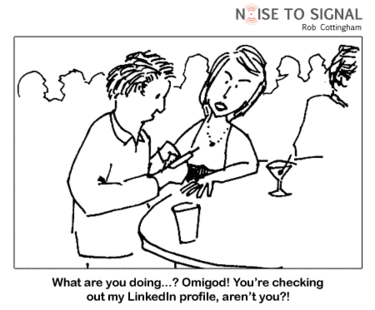
Also, instead of using the default URL, customize your public LinkedIn profile’s URL to be your actual name, to improve your Google PageRank.
Improve Your Job Search
At a career standstill and don’t know where to go from here? Use LinkedIn’s search tool to find people with educational and work experience that is similar to yours, and check out their profiles to see where they now work. When you’re beginning your job search on LinkedIn, ask yourself this: Does my profile provide the best and most accurate representation of me? If it doesn’t, spend some time perfecting it as you would a resume, by adding extensive educational and work background and making it as comprehensive as possible. Choose a professional photo (headshots are best) to round out your profile. Once you’ve done this, begin your job search by using two of LinkedIn’s functions: Job Search and People Search. Experiment with keywords when conducting searches, refining your search until you come across what you’re looking for. Look at LinkedIn as you would a cocktail event; you’ll want to “network” and introduce yourself to as many people as is appropriate. Request introductions to people, send InMail, and ask former colleagues and employers for recommendations.
Create and Maintain a LinkedIn Group
You’ve started a group on LinkedIn, but you only have four members. Primarily, remember that groups on LinkedIn, much like on Facebook or other social networking sites, thrive off of discussion. To maintain and promote your group, you’ll need to be encouraging lively conversations.
 Again, keep in mind a cocktail party: No one enjoys a cocktail party with zero interaction between the guests. That said, as group manager, you’ll have to start your own discussions by throwing out engaging questions and asking your group members questions about themselves and their businesses. As host of this party, you’ll also want to quickly answer any questions thrown out by the group and throw in a few ice-breakers weekly. Thank people for participating and send out group messages and updates, but limit them to once a week or less. Allow new members to promote themselves and resist the urge to police the topics too much. Lastly, promote your group outside of LinkedIn, through Facebook, Twitter, blogs, etc.
Again, keep in mind a cocktail party: No one enjoys a cocktail party with zero interaction between the guests. That said, as group manager, you’ll have to start your own discussions by throwing out engaging questions and asking your group members questions about themselves and their businesses. As host of this party, you’ll also want to quickly answer any questions thrown out by the group and throw in a few ice-breakers weekly. Thank people for participating and send out group messages and updates, but limit them to once a week or less. Allow new members to promote themselves and resist the urge to police the topics too much. Lastly, promote your group outside of LinkedIn, through Facebook, Twitter, blogs, etc.

Good day! This post couldn’t be written any better! Reading through this post reminds me of my old room mate! He always kept chatting about this. I will forward this page to him. Pretty sure he will have a good read. Many thanks for sharing!
I think this is among the most important info for me.
And i am glad studying your article. However wanna observation on some normal things,
The website taste is ideal, the articles is actually great :
D. Good task, cheers