Everywhere one looks, technological advances are changing the ways that we communicate and do business. When training for your team of employees includes the need to have them possess savvy when it comes to social media and its utilization, you can count on ProProfs Training Maker suite to create online training courses aimed at making your team a social media educated one!
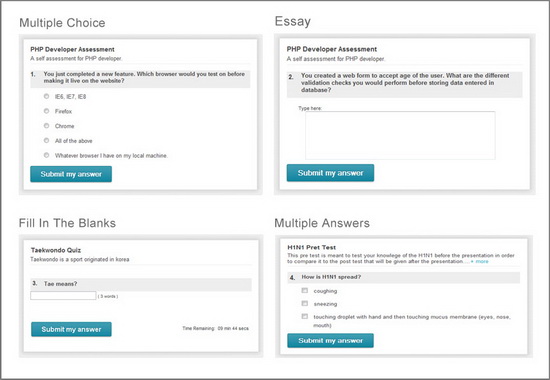
First, organize your ideas.
The first step in creating your social media online training course is to determine your goals, assess your current use of social media and then decide how you want your team to move forward. ProProfs Training Maker is a versatile tool, allowing you to focus on as many or as few points as you like, so be sure your notes include exactly what topics you want to drive home in your training.
Onto the fun part: online training course creation.
ProProfs Training Maker isn’t only a free and highly usable training creation tool; the simple interface, plentiful options and unlimited abilities it presents make putting your ideas to use not only easy, but fun!
The page creation interface offered by ProProfs Training Maker is as simple to use as any word processor and this includes the ability to include media files directly, making them a page of their own or including them with text to help add additional information. Whether your training course will do most of its work with textual content, with multimedia like graphics and videos or using a healthy dose of each, the tools you need are only a click away with ProProfs Training Maker.
One-click file inclusion supports additions like:
- Images & Graphics: Upload your GIF, JPG or PNG files at will, using an image as an entire page or floating them within other content, like text, for visual effect.
- Documents: If you’ve got previously built training documents ready to go you can save that time you set aside for transcribing; ProProfs Training Maker allows you to easily include existing documents, even PDFs!
- Videos & Presentations: When controlling the pace of information delivered during training is important, the ability to include videos and even presentation files, such as those created in Microsoft PowerPoint, directly into your training course will prove very useful.
- Tests & Quizzes: The ProProfs Quiz Maker tool allows you to quickly and easily construct quizzes in order to allow you to test your trainees’ comprehension of training materials.
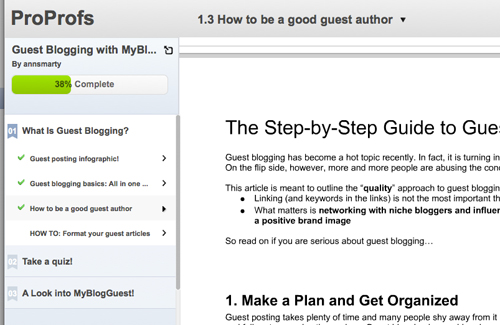
Chapter by chapter and page by page you’ll construct your training course, saving time as you navigate the simple ProProfs Training Maker interface; before you know it, you’ll find yourself ready to deploy your course to your budding social media experts.
(Here’s the sample of the course you can create!)
Use statistics to analyze performance and results
If the intuitive interface and expansive tools aren’t enough to make you fall in love with ProProfs Training Maker, just wait until you see your training statistics! Where other similar tools stop once your course has been constructed, ProProfs takes the next step by helping you to analyze your results, providing statistics on all aspects of training, from time spent on individual pages to tests scores.
If your goal is to create flexible, easily-edited training courses that will help your team to succeed with social media not only now but also in the future, there is no tool more thorough in its approach then ProProfs Training Maker.

