
Here are 4 apps for your Android device that will make your life easier by allowing you to take notes digitally instead of on a boring notepad. One great advantage of taking digital notes is that are saved in digital form right away. Traditional paper notes are much easier to lose, they can get separated from your notebook, or damaged while in your overpacked bag. Luckily Android has come to the rescue once again with amazing ingenuity displayed by creative programmers throughout the cyber world who love to make our lives better by conjuring up fantastic apps.
ColorNote

ColorNote has many neat features to assist one in the onerous task of keeping organized. Notes are categorized into numerous themes that can then be sorted; according to the time that they were modified, when they were created, arranged in alphabetical order, set by color or by a reminder time. To help put your schedule in order, there is a calendar mode. Notes can be of the utmost moment so there is a password option to provide security for your most important ones. All of your notes may be archived for posterity and how cool is that?
Note Everything

Note Everything may be the best app for the compulsive note taker. Its legion of users has given it a very high rating. There is no substitute for customer satisfaction. What is really impressive is the developer’s web site. A lot of developers offer terrific applications but with minimum customer support. Not so with Note everything. Every feature appears fully explained on the Soft Experience web site. Click for screenshots, tutorials, a version history and an amazing amount more outlining how to best use the impressive collection of features embodied in Note Everything. Still want more? Upgrade with the Note Everything Pro Add-On.
PhatPad

PhatPad is an app that further illustrates the multiple uses for today’s smart phone. With their proprietary handwriting software that performs digital file conversion for your scribbles, PhatPad goes one step beyond with included support for drawing and digital audio notes. The app has multiple uses for folks from all walks of life. Professional, amateur or student will appreciate the Wi-Fi, Internet and Blue Tooth prowess that furnishes optimum communications potential. Support is also included for the on line data storage service, Dropbox, which gives you your own piece of the clouds.
Maple Paint
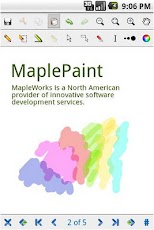
Maple Paint has been rocketing to the top of the Android popularity charts with its well thought out collection of useful bells and whistles. Like the Razor mode that permits one to slice the screen up like it was mere paper to reorient your composition area. The ability to change the pen and stroke types is a stroke of genius. The vector file types that it creates besides sounding cool really increase its efficiency in delivering smooth graphics. Maple Paint’s many satisfied users are reaping the rewards of its intuitive note taking and drawing functions.
If you’re an Android user, check out also this list of 4 TV apps for Android smartpthones at GlobalGoodGroup.com.


I tried about 30 note taking, tasks and outliner apps for Android – all the top ones. Some of the note apps are quite good, but don’t support hierarchies (just Notepads and Notes). Outliners do support hierarchies but I couldn’t find a decent one for Android. So, we had to develop our own Notes and Tasks app – Memability. Check it out on Google Play Store – https://play.google.com/store/apps/details?id=au.com.ds.ma – it’s FREE. For more details visit http://memability.com