Welcome back, today we are analyzing the Internet Business Model from the leader in web attitudinal web analytics, the Canadian firm iPerceptions.
Here at idaconcpts, I have mentioned how their 4Q service can make the Internet a less scary place.
In this post I’m going to analyze iPerceptions Business Model.

First, a little bit about the company history of iPerceptions:
iPerceptions (TSX: IPE) is a provider of web-focused Voice of Customer analytics. Founded in 2000, iPerceptions focuses on a goal of “improving and optimizing websites by tapping into the feedback of real customers in the context of actual online experiences.” Its mission is to revolutionize web analytics by fully democratizing the voice of the online customer. The vision of the company is to have customers speak for themselves and to ensure that they are heard at the highest decision making levels. iPerceptions focuses not on “what” customers do on the web, but “why” they do things on the web. It helps its customers understand who is going to their websites, the reasons for going, and how satisfied they are with completing their goals. The company provides innovative ways of tracking customer behavior and translating that information into usable strategic support that can companies can use to optimize their Internet channel.
Many knowledgeable and well-known technological leaders that bring experience and innovation to the company form iPerceptions’ management team and advisory board. These people include Jerry Tarasofsky (President, CEO), Stephen Berns (CIO), Jonathan Levitt (VP, Marketing), and Avinash Kaushik (author of Occam’s Razor). Its client list spans many different industries including hotels, automobile manufacturers, electronics, IT companies, and includes many large companies such as Dell, Toshiba, Reebok, BMW, and Yamaha.
While the company has yet to be profitable, its client list and management team are impressive attributes to this young company. The company has sound performance goals and prominent clients that rely on their services.
Next, here is an analysis of its e-commerce industry:
iPerceptions is an on-demand provider of web attitudinal, web analytics services and research for online marketers and Fortune 500 companies. iPerceptions’ solutions impact two traditional business intelligence practices:
1. Website Analytics and
2. Market and Customer Satisfaction Research.
Because iPerceptions’ solutions overlap with many companies in different areas, it is hard to differentiate iPerceptions’ services from others. Each competitor in the web analytics field seeks to differentiate from others by offering a unique approach. Therefore, given the infancy of this industry, there are no true substitutes, but rather, competitors with different approaches.
Competitors (an abbreviated list):
- Behavioral Analytics: This is a traditional way to track online customer behavior by using cookies and other tracking devices. Major companies in this sector include: Web Trends, Omniture and Coremetrics.
- Traditional Research Analytics: This is the way to gather data by surveys e.g. telephone surveys and online surveys. Major companies in this sector include: Ipsos-Reid, Nielsen, Harris, Survey Site, Zoomerang, Insight Express, Survey.com and Keynote.
- Web attitudinal web analytics: Analyzes customer behavior analysis by customer survey, such as interview and questionnaire, would be considered as direct competitors of iPerceptions. For example, ForeSee is a company that collects customers’ feedback by online Voice of Customer.
- Traditional Customer Satisfaction Vendors: Customer Satisfaction Vendors will initially rate the client company using online surveys, polling, regular and online panels and focus groups to generate syndicated Customer Satisfaction reports. Customer Satisfaction Vendors then provide solutions and work with clients to improve their ratings. Major companies in this sector include J.D. Power, Merits, and Harris Interactive.
- CRM Analytics: A broad category of analytics to help companies improve the customer relationship by combining data from various customer interactions e.g. website visits and call centers. Major companies in this sector include: SAS, SPSS, SAP, Microsoft, Oracle, and Seibel.
- Clickmaps: Click maps attempt to study customer behavior by statistical analysis. The major player in this category is CrazyEgg.

Is iPerceptions’ business, a profitable one?
iPerceptions’ revenue margin has consistently been about 50% of sales for the last few years. Its operating expenses however are very high, exceeding its annual revenue. These high operating expenses are mainly due to sales and marketing, administrative costs, and research and development. These types of expenses are often elevated in a young, growing company that is actively trying to improve its product and gain market share.
iPerceptions current model is to charge a single fee for full service. However, in order to continue utilizing a large operating budget it is important to acquire alternative sources of revenue. Some potential possibilities could be:
- Provide advertising space on their sites or surveys.
- Create partnerships with hosting companies or blogging services (e.g. WordPress).
- Produce a subscription-based consulting magazine based on web analytics.
- Produce industry reports using data from the iPSI satisfaction index that could be available for purchase.
- Provide online workshops to inform users about web analytics, the tools present, and how to use and interpret them.

Conclusions and recommendations:
With the entry of Google Analytics, the web analytics market has simply exploded, because now anyone who wants to have access to data from their website can have it for free. Yahoo’s and Microsoft’s anticipated free web analytics tools will only expand the options that practitioners have at their disposal. But access to the tool and data, although empowering, does little to ease the problems related to figuring out what a company’s success metrics are and how to perform web analytics correctly. This is mainly why web analytics solution providers such as iPerceptions still stay in business.
The main obstacle of iPerceptions is the need for a more sustainable business model. While the major expenses in R&D and sales and marketing are necessary to keep up the first-mover image of iPerceptions, these expenses are not sustainable in the long run, unless alternative, and more importantly fixed sources of revenue are created. Therefore, it is recommended that iPerceptions research the following alternative channels of revenue:
1. Partnerships with hosting companies: Hosting companies such as GoDaddy compete fiercely against their competitors to differentiate themselves as the better provider of hosting solutions. Differentiation is achieved through the offering of a variety of pre-installed plug-ins that range from blogging tools (e.g. WordPress) to mail management tools (e.g. MailChimp) to e-commerce tools (e.g. Google Checkout). iPerceptions could make a similar offering with its 4Q online customer satisfaction tool.
2. Consulting magazine: iPerceptions already holds a wide array of information about web analytics. The company could use some of this information to create an online (or offline) magazine that offers some content for free to create a base of readers. If the reader following of iPerceptions becomes large enough, then the company could sell advertisement space to potential advertisers or marketers. Another alternative is that iPerceptions could charge a monthly or annual fee to readers that would like access to premium content without any advertisement.
3. Industry reports: iPerceptions could release industry reports and sell them online. The cost of creating an online store for web analytics reports is quite low, however iPerceptions would have to analyze whether making reports available online for a fee does not give away too much information about its iPerceptions Satisfaction Index (iPSI).
4. Online workshops: iPerceptions could experiment with live web-seminars to corporate clients as a way to expose clients to the array of services it provides. By providing a live web-seminar to key personnel inside organizations, iPerceptions could tip the balance in the decision of whether or not the potential client should hire the services of iPerceptions. The low-cost of a live web-seminar could provide an inexpensive way for the key decision maker to make a more informed decision about hiring iPerceptions, while providing extra revenue at the same time.
Adding extra sources of income in the internet business model of iPerceptions has a positive impact on the scope, that is the market segments to which iPerceptions offers customer value and the range of products that contain value. The customer value component improves because iPerceptions will be able demonstrate that its customer value is distinct from that of its competitors. Given the infancy of the web analytics field, this is a challenge for all competitors, new and old. Another important observation is that the revenue source component improves in the new Internet business model because the described alternative sources of income should have higher profit margins because of their scalability. The price component is indicated as a positive change because the company would improve its value for the customer’s dollar on the consulting side of business by implementing the alternative sources of revenue. In the final analysis, we believe that there will be important improvements in the relationship between iPerceptions’ revenues and the underlying costs of generating the revenues (cost structure component). This is the main objective of the proposed Internet business model, to expand the customer audience of iPerceptions, in order to divide the fixed costs (R&D and marketing) over a larger base of customers and revenue. iPerceptions needs to take advantage of the low marginal cost of adding an extra customer. Perhaps it wouldn’t hurt that R&D and marketing expenses become more efficient and accountable so that is that there is a better understanding of how they contribute to generating revenue. iPerceptions has the right management and board of advisors to implement this business model, however it needs to act fast to be able to survive to current recession of 2009 as companies are downsizing in their expenditure of consulting services.
Here’s a slideshow that summarizes the presented Internet Business Model Analyisis of iPercetpions:

 Now, why do they consider the Internet scary?
Now, why do they consider the Internet scary? 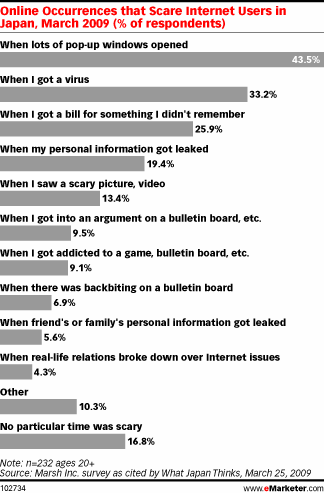

 Before you start your analytics, it is important to understand, at least at a high level, that there several important steps to the process of executing e-mail campaigns:
Before you start your analytics, it is important to understand, at least at a high level, that there several important steps to the process of executing e-mail campaigns:
 With these metrics you will determine:
With these metrics you will determine:





