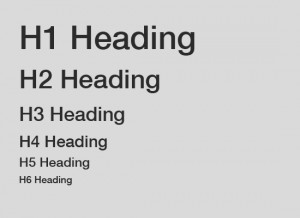 What are H2 headings?
What are H2 headings?
An H2 heading is plain text that lives between these HTML tags: <h2> and </h2>.
An H2 heading is the next prominent piece of text on a web page after H1. It’s like the subheadline of a newspaper or magazine article – it helps readers quickly understand what a subsection of a page or post is about. For example, by marking up “What are H2 Headings?” using H2 on this article, it is clear to both human and computers that this paragraph explains what H2 headings are. Sounds simple? That’s exactly the point: Making your article easier to navigate.
How can H2 headings help my search engine rankings?
Because headings are defined with HTML code, search engines understand that these pieces of text are of particular importance. You should include important keywords for a blog post in its H2 headings to tell search engines what the page is about, and help it rank higher in results for searches on those words. A great blogging practice is to include the post tags in some of the H2 headings.
Do my website’s pages have H2 headings?
You can find out by looking at the HTML source code for every page on your site. When you’re viewing the page, look for this option in your web browser. For example, in Firefox, you would click “View” at the top of the page, and then “Page Source.” You’ll see a page of code, and you can search for <h2> tags.
WordPress users can do this by switching to the HTML view of their posts.
How can I add or change my H1 headings?
Your content management system should have a simple way to add an H2 heading to each page. Look for an option like “heading”. If you don’t see it, consult the Help pages of the tool you use, or contact their support people.
If you can edit the HTML code for your website, you can add an H2 heading where you want it to show up, like this: <h2>What you want the heading to say</h2> You can also look for an existing H2 heading, and change the text between the tags.
