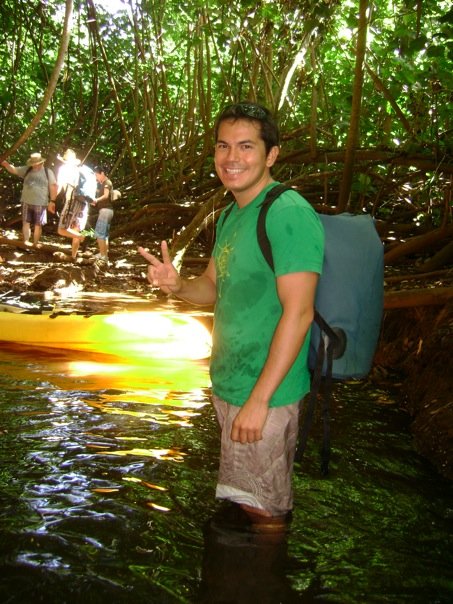I am back from a very nice trip to the beautiful island of Kauai here in Hawaii and I highly recommend visiting this beautiful island for some great sights that will blow you away. The Kauai island offers great hiking, kayaking, eating, sunbathing options. If you are interested in visiting an island that keeps that country feeling, then you should definitely visit Kauai.
Here are two samples:


Beautiful! Just like today’s topic in the series of the 5 key factors that determine that your website is a returned match on a search engine query. The first posting was about Google AdWords, the second one about Keyword Prominence and Link Popularity.
Calculating your Keyword Density, that is the percentage that your selected keyword is out of the total number of words in a selected number of web pages, takes 4 easy steps.
Step 1: Write the text of your web page on any text editor of your choice (e.g. MS Word). Or just copy/paste the selected text(s) from your website(s) into the word editor.
Step 2: Find out the total word count of your text using the Word Count tool of your text editor.
Step 3: Using your Find tool, find out how many times your keyword appears on the text. Write down that number.
Step 4: Divide the number that your keyword appeared by the total word count. Multiply the result by 100. This is the keyword density of your keyword.
Let’s do an example!
Let’s use the opening paragraph of this post and find the keyword density of island.
Step 1: I copy/paste this text into MS Word.
I am back from a very nice trip to the beautiful island of Kauai here in Hawaii and I highly recommend visiting this beautiful island for some great sights that will blow you away. The Kauai island offers great hiking, kayaking, eating, sunbathing options. If you are interested in visiting an island that keeps that country feeling, then you should definitely visit Kauai.
Step 2: From the menu bar, select Tools, then Word Count. Total word count is 63.
Step 3 : From the menu bar, select Edit, then Find. The keyword “island” appears a total of 4 times.
Step 4: 4 / 63 * 100 = 6.34%
Easy, isn’t it?
Yes, but there are some important points to consider.
–
- Major search engines have their own “skip words”. These skip words may or not may not set by the user. Usually words with three or less letters are skipped (e.g. and, or, I, etc.) and not included in the total word count.
- Partial matches may or not be included (e.g. island versus islands).
- Tags may or many not be included.