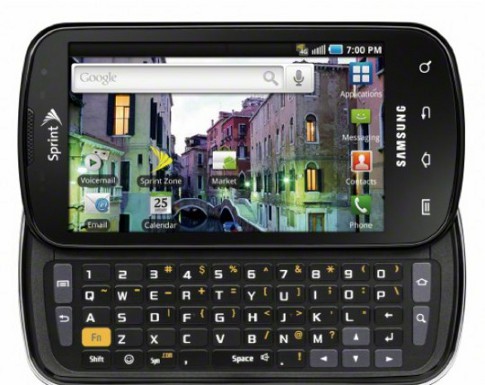 When idaconcpts.com started back in 2008 (side note: we’re past the 2nd year mark! The first blog post of idaconcpts.com was on August 6, 2008).
When idaconcpts.com started back in 2008 (side note: we’re past the 2nd year mark! The first blog post of idaconcpts.com was on August 6, 2008).
Since the beginning of idaconcpts.com, I was really excited about sharing my insights on marketing and web analytics with the blogosphere. Once I started getting a bit of reader traction, I started wondering whether I could blog on the go. Back then I spent a lot of time commuting back and forth between work, school, and home; so it would made sense that I could draft up some articles on the go.
My blog was hosted at WordPress.com and I had just bought my first Macbook Pro and iPhone 3G so I downloaded the WordPress iPhone app and gave it a try. Unfortunately, this experience was not that good and I only did one very small post that was just titled “Test from iPhone” that included a 10-word sentence and one photo. After that I decided not to continue blogging from my iPhone.
However, after watching the launch of the Samsung Epic 4G from Sprint on August 2010, it made me rethink about the 3 key features that I would need to blog from a smart phone more often.
1. Full Slide-Out QWERTY Keyboard
My iPhone 3G blogging experience made it very clear that to properly blog from a smart phone you must have a full-slide out QWERTY keyboard. Not having a slide out QWERTY keyboard eats up precious space on the screen, which is already small on the iPhone. The horizontal orientation of a full-slide out QWERTY keyboard allows me to type much faster with 2 hands, rather than playing the 1-finger-pecking game.
 2. Mobile Hotspot Capability
2. Mobile Hotspot Capability
As much as I love using a smart phone, sometimes you just need a laptop to do some photo editing, create some HTML code, and other key tasks to effective blogging. One thing that frustrated me from my iPhone was that I was not able to switch back and forth between my iPhone and my laptop because I didn’t have WiFi access either on the bus or at a park. The ability of creating a mobile hotspot supporting up to 5 Wi-Fi enabled devices to share 3G and 4G would make my on-the-go blogging experience much enjoyable. I heard that the Samsung Epic 4G from Sprint does just that. Very cool.
3. Flash Support
Yes, I need Flash support. Nothing is more annoying than getting a great website recommendation to a question that I just posed in on Twitter, and then not being able to view it on my iPhone because it does not support Flash. Argh. Almost every day I pose questions to my network of Latino bloggers at the LATISM online community (find them on Twitter by using #latism, this stands for Latinos in Social Media), and I know that they have great answers. When they give me a URL that I cannot access, it makes me really upset. Having Flash 10x support as in the Samsung Epic 4G would make me also blog more often from a smart phone.
Takeaway
In order to blog more often from a smart phone, I would need 3 key features: a full-slide QWERTY keyboard, mobile hotspot capability, and Flash support.

I’d add a 4th – a mobile web version of blog.
@Louis, thank you for the WP-plugin recommendation, I’ll implement it this week.
Good topic for discussion! I live blogged an event recently and my Droid 2 saved my arse when I was having connection issues with my laptop. I was able to quickly set up a mobile hotspot, get pictures & other data I needed.I used to prefer the QWERTY keyboard (which Droid 2 is equipped with) but am finding that as I become more comfortable with my phone that I prefer the touch screen.I will always prefer to use a laptop/netbook to do full on blog updates but am increasingly seeing the value of my android in terms of being able to grab content on the go.