 For all bloggers and content authors there’s nothing more annoying than a browser’s crash just before you were about to hit the ‘submit’ or ‘publish’ button into a blogging or CMS system. With many platforms still lacking an auto-save built-in functionality this can be disastrous. It is not only the waste of time but also the overall frustration and distrust to technology that is being entailed.
For all bloggers and content authors there’s nothing more annoying than a browser’s crash just before you were about to hit the ‘submit’ or ‘publish’ button into a blogging or CMS system. With many platforms still lacking an auto-save built-in functionality this can be disastrous. It is not only the waste of time but also the overall frustration and distrust to technology that is being entailed.
Losing a piece of unique content of 1000+ words is something that shouldn’t happen under any circumstances. I still can’t believe that after 15-20 years of browser’s evolution users are still experiencing data loss. It makes me think Lynx and the first Mosaic were more stable than Internet Explo(d)er 8 or even Firefox 3.
Unarguably, quite many content authors still use Interner Explorer, not really because they are happy with it but because it is pre-installed. Others, seem to use it out of habit as they’re reluctant trying out an alternative. And there are so many alternatives that one would really get frustrated trying out Chrome, Firefox, Opera etc.
How To Measure Efficiency and Speed
It may sounds quite simplistic but efficiency is about getting the job done. And a browser that crashes and doesn’t do the job shouldn’t be considered as efficient even if it takes 0.0001 nanoseconds to load. Review experts are so keen on measuring so many meaningless things that do not really make any difference in the overall user experience.
Also, offering hundreds of configuration options is great but again this is something for the advanced users who in my opinion represent the minority. Installing add-ons and plug-ins is also great but what about performance? There more plugins and add-ons installed the more performance will deteriorate. So, in order to measure efficiency all these things should be taken into consideration.

Firefox seems to struggle as more and more add-ons are being installed. Internet Explorer’s plugins are very basic and not as many while Chrome presents a great number of plugins that don’t seem to affect the browser’s performance. What is really impressive is how quickly these can be installed, without even the need to restart the browser, which is always the case with Firefox.
Data Recovery
Because things can go terribly wrong sometimes, a data recovery functionality should be in place. However, apart from being able to recover the windows and tabs it is still impossible to recover the data you typed in a form or in an email editor. Why?
 If you were lucky enough to have your data saved in the clipboard the data loss may be minimal but why is it so hard to implement some built-in auto-save so when things go wrong the user could still retrieve his recent (unsaved) data? Again, Chrome wins hands down, not because it offers data recovery but because if something goes wrong you will lose just the problematic window or tab. Not all windows or tabs! No matter what happens, it is unlikely that the whole application will be terminated which is very common in Internet Explorer and Firefox.
If you were lucky enough to have your data saved in the clipboard the data loss may be minimal but why is it so hard to implement some built-in auto-save so when things go wrong the user could still retrieve his recent (unsaved) data? Again, Chrome wins hands down, not because it offers data recovery but because if something goes wrong you will lose just the problematic window or tab. Not all windows or tabs! No matter what happens, it is unlikely that the whole application will be terminated which is very common in Internet Explorer and Firefox.
Why Chrome Wins Hands Down?
The main reason is the browser’s architecture. Instead of running as one process, Google learned from the other browsers mistakes and designed Chrome in such a way so each page or tab runs as a separate process. So if one dies, won’t affect the whole application! The following screen-shot demonstrates exactly that:
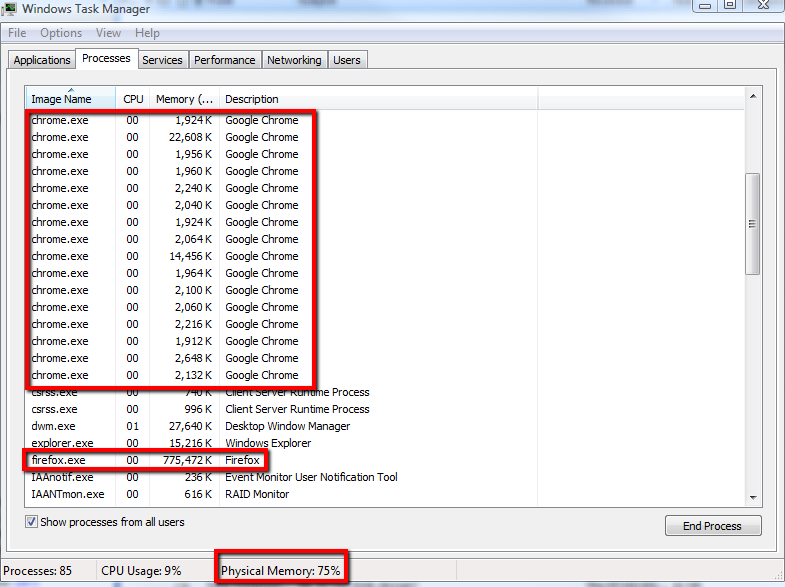
Note how much memory Firefox is using up with just five tabs open at the same time. This is clearly caused by the number of add-ons installed.
Google Chrome Protection
Using the built-in task manager we can view and manage any process. By pressing ‘SHIFT+Esc’ and the browser’s task manager will appear. As it can be seen in the following screen-shot, it contains useful information such as memory and CPU usage as well as the network bandwidth of each tab and page.
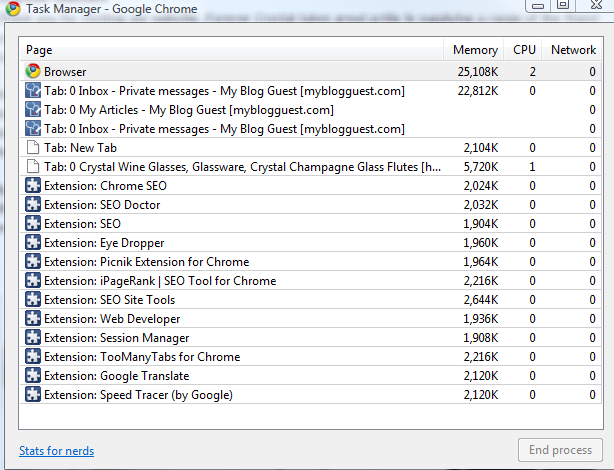
Modi is an SEO and web design consultant who works for a personalized gifts company which specializes in gifts for her. If you’d like to connect with him, follow him on Twitter as @macmodi.
