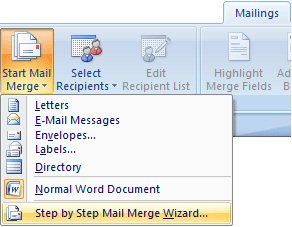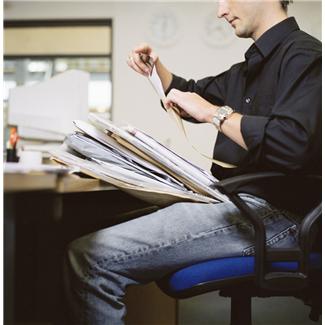I don’t know about you, but many a time I have opened up a new Word document only to be met with the old familiar feeling of intimidation. There are so many fantastic features that seem to be hidden away in an endless array of tool bars and drop down menus.
This intimidation surely has no place. Microsoft has done a wonderful job of making all features of their Office products rather user friendly. My first attempt at completing a mail merge was timid and slow as I familiarized myself with the process and its features. Once familiarized however, this process has become second nature.