Windows Phone 8 has the backing of Microsoft. Who may not be quite the titan they once were, thanks to Google and Apple finally making a chink in that monopolistic armor. Luckily for them, they haven’t put all of their eggs in one basket. Microsoft is still the fourth most valuable company. So they are still quite the force to reckon with. As such, Windows 8 users and adopters may be assured that there will be Windows phone apps available for their consumption now and long into the future. What’s impressive about Microsoft is that they know from OS’. Their Windows Phone 8 is unique. It has a few nice perks the others lack. Like being able to pin live tiles to your home screen, neat!
4th & Mayor
4th & Mayor brings the fun and convenience of the Foursquare app to the Windows Phone environment. Foursquare delivers content about your local area, like restaurants, coffee shops, bars and much more to your smart phone. That saves you a lot of time circling the block looking for a suitable restaurant or playground in your vicinity. If it is like the actual foursquare app, expect a request to access your personal information in order to sign up. Like your friends, your birth date and other Facebook stuff. This is now a common request that you may wish to develop a general policy for. Before you even consider joining any other services.
Rowi
Rowi is your solution for using Twitter on the Windows Phone OS. What I find to be the most impressive thing about Rowi is the tremendous four.5 stars rating by over 1500 Win Phone users. With such an outpouring of good reviews one can only expect big things in the future for this cute little bird. Rowi lets you edit your pics before posting them. That can be a great convenience. Because Twitter doesn’t seem to have much if any abilities there. If you invest the dollar and change for the full app you will be freed from looking at ads and will be able to rig push notices onto your live tiles.
Feather Notes
Feather Notes is a terrific app because it is simplicity itself. No fancy schmancy animations, just basic text. That saves time, energy, memory and your other smart phone resources. With Feather Notes not stealing too much of your thunder, you can be free to do your mobile computing thing. Sometimes it seems that apps may try to throw in an excessive amount of unnecessary features. Just to stand out from other similar apps. That’s not a problem with Feather Notes. Its modest running requirement of 1 megabyte will keep your Windows Phone running smooth. There are a few bells and whistles in the form of rich text editing.
Box Files for Dropbox
Box Files for Dropbox brings the world’s favorite file sharing service to the Windows Phone arena. Chances are you already have an account with Dropbox. Millions across the planet do. If not, use this Windows Phone 8 app to get the ball rolling. The Boxfiles app interfaces well with the popular Microsoft cloud computing online storage service called Skydrive. The Boxfiles app will tame your Dropbox account to function smoothly with your Windows Phone smart phone or tablet. The point and main benefit of this app is to have instant access to all of your files from all of your devices.


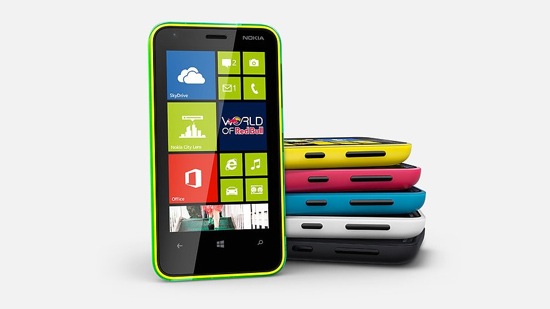

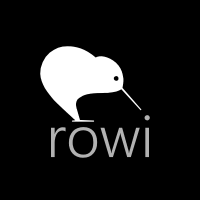


Great article. robust and informative.