Welcome back!
Back in January 2009, I ran a post about Facebook Ads because I believe this is a great online marketing tool. This post was titled “How to target your audience using Facebook Advertising” and it touched on how to get started with an online ad.
At the end of February 2009, Facebook launched Pages as a way to allow businesses and brands to strengthen their online image on Facebook and increase the potential interaction with Facebook users.

A Facebook Page looks very much like a regular Facebook Profile and there are several organizations and business that have one.
For example, here’s the AT&T Facebook Page:

…and here’s the Facebook Page from my MBA school, the Shidler College of Business:

The difference between a regular Facebook profile and a Facebook Page is that instead of becoming a friend of a brand/organization/company, you become a fan. A well-thought feature is that brand/organization/company CANNOT add friends. This is a great practice of permission marketing because it forces users to really think whether they want to become a “fan” or not of a brand/organization/company. Therefore, the “fan” gives permission to the brand/organization/company to contact him or her, making communications personal, relevant and anticipated (the 3 pillars of permission marketing).
This is all fine, but why is the title of this post called “How to target your audience using Facebook Pages”? The answer is: Facebook Pages gives you key insights into the gender and age range of your fans. Yes, there are other nice features like number of pageviews, comments, video views and more, but the key insight is gender and age. Below is a screenshot of Facebook Pages Insight:

Having the age range and gender of your bulk of fans will allow you to tweak your Facebook Advertising campaign.
 Thank you for your time and best of luck in your permission marketing campaigns!
Thank you for your time and best of luck in your permission marketing campaigns!

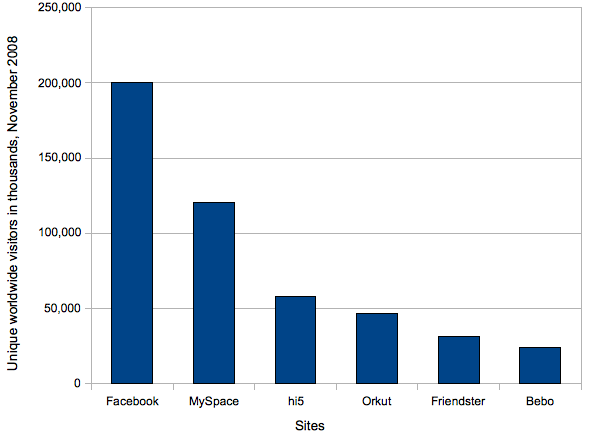
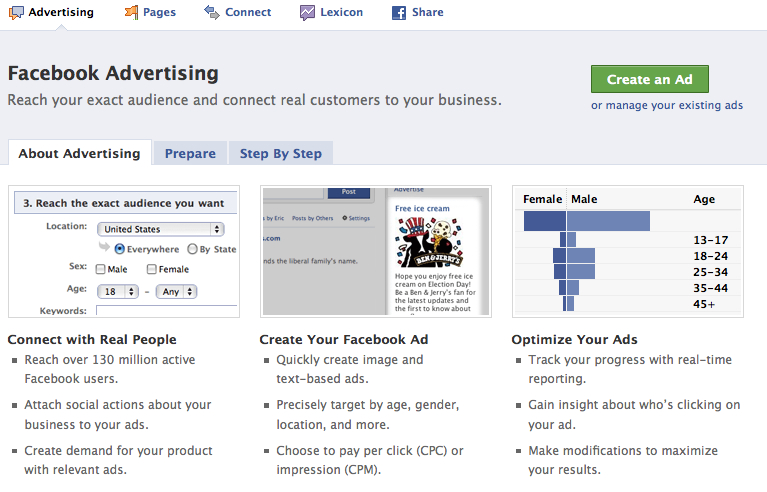

 It is important that you have a variety of images available because you will be needing as you A/B test your ads. Notice that
It is important that you have a variety of images available because you will be needing as you A/B test your ads. Notice that 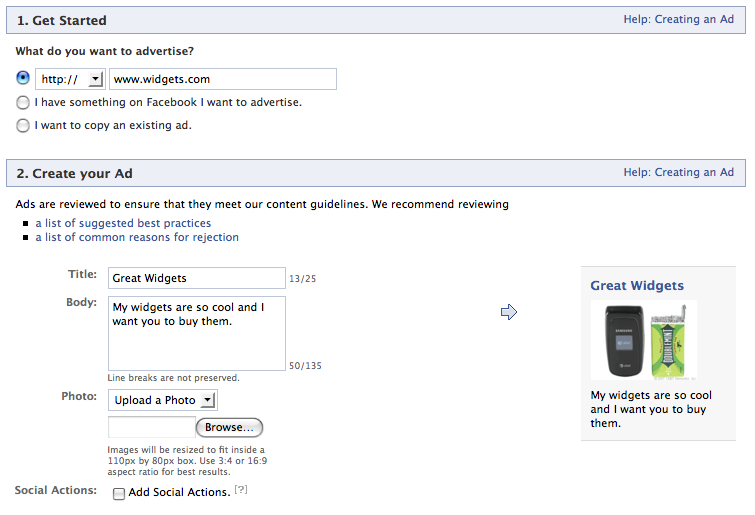
 Wow, this is a lot of useful information! Notice that we get a couple of relevant news that show what drove queries for this term. Company names and product names are useful because then you can go into their websites and see what are their current SEO and SEM practices. Also, you should look if the already have ads around Facebook. Don’t try to reinvent the wheel and keep an eye on the current practices of your competitors. It is also important to check out what keywords are related to your keyword, what regions (or countries or cities) provide the most queries for your keyword, and what languages are those queries made on. Another important source of information is Google Ad Planner. For a discussion on how to use Google Ad Planner, refer to this
Wow, this is a lot of useful information! Notice that we get a couple of relevant news that show what drove queries for this term. Company names and product names are useful because then you can go into their websites and see what are their current SEO and SEM practices. Also, you should look if the already have ads around Facebook. Don’t try to reinvent the wheel and keep an eye on the current practices of your competitors. It is also important to check out what keywords are related to your keyword, what regions (or countries or cities) provide the most queries for your keyword, and what languages are those queries made on. Another important source of information is Google Ad Planner. For a discussion on how to use Google Ad Planner, refer to this 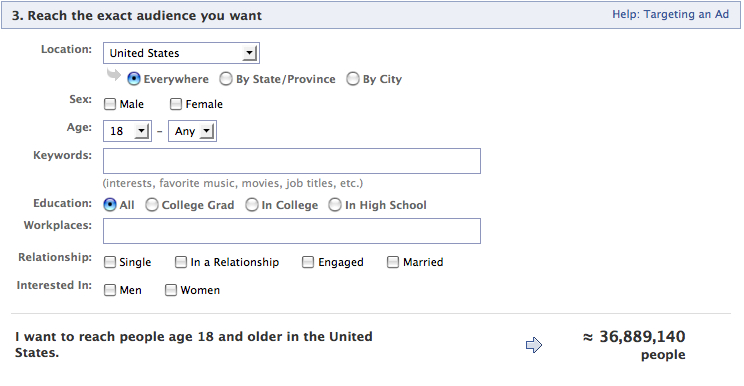 Using the information from the previous steps, you can fill in the fields on step 3. Notice that not all keywords are available at Facebook, so its important that you look for keywords related to your own keyword(s) of choice.
Using the information from the previous steps, you can fill in the fields on step 3. Notice that not all keywords are available at Facebook, so its important that you look for keywords related to your own keyword(s) of choice.