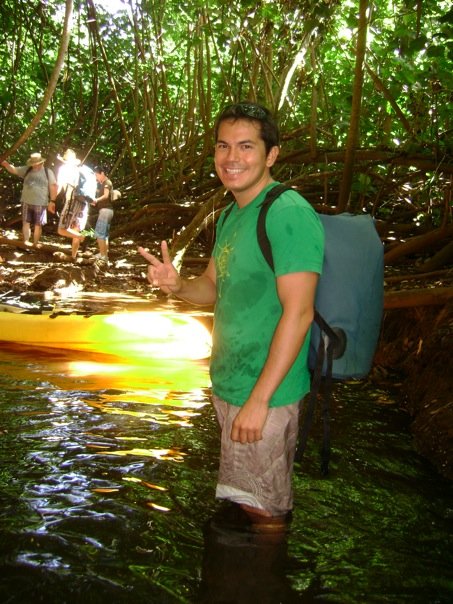Tag: Google AdWords
Why your AdWords Landing Pages Should Match your Brand

We spend so much time optimizing our Adwords campaigns, to filter out the searches we do not need, ensure our ads are well-positioned and don’t cost the earth. This is perhaps where more optimization goes in as this is where we can actively see the cash draining out of our budget.
Continue reading “Why your AdWords Landing Pages Should Match your Brand”
4 Tips for Increasing PPC Conversion Rates

[This is a guest post from Selena Narayanasamy. Follow her at @esvienne.]
PPC, or pay-per-click advertising is a hugely successful concept (originally) from Google. Pay only when an interested visitor clicks on your ad. The system allows for an incredible amount of control compared to other advertising mediums, and can be tweaked to perfection (if you are willing to spend some time on it).
—
The biggest challenge of PPC marketing is to maximize ROI – and as such it has developed into a science. Besides keyword targeting and ad copy, there are a number of additional factors that can be tweaked to increase PPC conversion rates:
—
Continue reading “4 Tips for Increasing PPC Conversion Rates”
Celebrity Style News
 –
–
Robert Pattinson.
Kristen Stewart.
Robert Pattinson and Kristen Stewart Dating!
–
You may or may not have an opinion about this.
However, if you’re in the online marketing business you should definitely start paying more attention to the celebrity entertainment industry.
Celebrity Style news are a strong source of Internet traffic.
Let’s review the impact of using keywords related to the celebrity entertainment industry.
Robert Pattinson and Kristen Stewart Dating
The Law of Reciprocity and Direct Mailing Campaigns
Intro: Online Video Ads and the Law of Reciprocity
Back in March 2009, we reviewed that video ads are a savvy strategy for marketers because the number of online video viewed has been steadily growing, as reported by eMarketer, and has a high click-through rate when compared to its alternatives. We found that the success of online video ads lies in the law of reciprocity.
The law of reciprocity by Robert Cialdini, in his book, Influence: Science and Practice (New York: Harper Collins, 1993). Basically, the law of reciprocity boils down to this: “a person can trigger a feeling of indebtedness by doing us an uninvited favor”.
Online video ads are a form of entertainment and people are willing to be entertained. An IBM study reveals that almost 60% of its study respondents said they were willing to provide to advertisers some personal information about themselves in exchange for something of value, such as access to high-quality music videos, store discounts or airline frequent-flyer points.
Therefore, the success of online video ads lies in the law of reciprocity.
Continue reading “The Law of Reciprocity and Direct Mailing Campaigns”
"Google Devalues Everything It Touches" – Wall Street Journal Chief
I have chosen this title for today’s post from an article by Tom Foremski at the SiliconValleyWatcher because it touches my experience with Google Adwords both for a real state broker’s website in Guayaquil, Ecuador and a Mac photo software developer here in Hawaii.
The gem from this article is the quote:
Mr. Thomson (Managing Editor of the Wall Street Journal) said, “Google devalues everything it touches. Google is great for Google but it’s terrible for content providers.” He said that Google doesn’t distinguish between the quality of the content around which it serves up ads, it is concerned with quantity rather than quality.
I have to agree with Mr. Thomson on this comment because Google Adwords currently lacks a lot of features that are necessary to truly create ads that are segmented towards specific niches. I know that this last statement might be challenged very quickly by talented SEO experts.
Let’s take a look at two cases, one positive and one negative.
Positive:
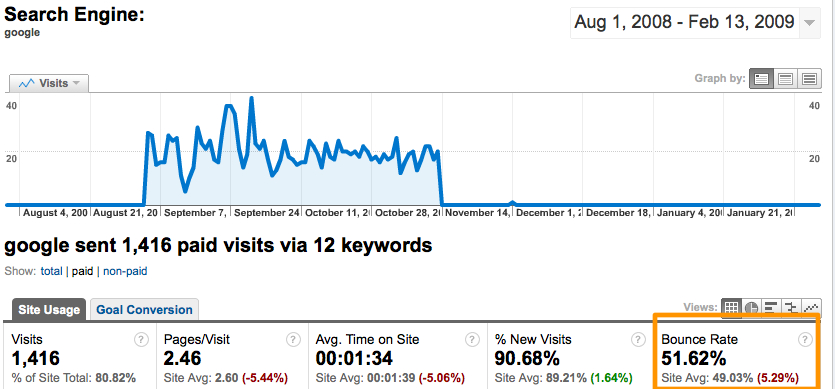
As it becomes quite clear from the graph above, having included a Google Adwords CPC campaign into srbienesraices.com was a great idea because it create up to 20 times more daily visitors. More than 80% of the site visits were provided by this campaign and the bounce rate from these visits was not that much higher than the bounce rate, about 40%, of direct traffic during the same time period. Once the CPC campaign was finished, the number of daily visitors drop back to previous levels (this means that extensive A/B Testing is required! However, that is beyond the objective of today’s post).
Google Adwords was able to drive visitors to a small website for a real state broker in Guayaquil, Ecuador because the concept of the website was simple: 1) visitor wants to buy real state in Ecuador, 2) visitor can take a sneak peek at some properties (very few pictures are uploaded ON PURPOSE), and 3) visitor have to contact real state broker to get more information. The funnel strategy is plain vanilla.
There are no visitor requirements. Neither technical (e.g. browser type, operating system) nor demographic (e.g. age, income).
So what happens when technical details and demographic are included?
Negative:
I cannot go into specific details of my Google Adwords campaign at my past position at iLovePhotos but I can tell you that when you add technical and demographic requirements for your visitors from a Google Adwords campaign, things are not that smooth.
For example, if I am targeting a male in the 18-25 year old range that uses Firefox on Windows Vista and that is interested in photography, I am at a serious disadvantage with Google Adwords. Remember the quote from Mr. Thompson above: Google is good for quantity, not quality. Google Adwords will allow me to target a lot of people (I had about 3 million ad impressions during a 2 week period) but the number of clicks from the people with the technical and demographic characteristics that I required was about 0.0026%).
A/B Testing of ads? At Google Adwords I did plenty but there is no way I can customize the ads to target users with specific types of browsers or operating systems (if you know how to, then contact me at damiandavilarojas [at] gmail [dot] com right now). The only way that I see around this is to do extensive research on the demographics and technical background of the users at specific websites and then target these specific websites using Google Adwords.
In conclusion, Google provides useful customization options such as region, ad location and target content but still lacks more ad segmentation features. If you have a very simple funnel strategy and just require quantity of users with very few (or no) demographic and technical requirements, then go ahead use Google Adwords! But if your funnel strategy is more complicated and/or your users have specific technical and demographic requirements, then you will have a tougher time using Google Adwords. Google Analytics is doing a great job at advance segmentation, how long is it until Google Adwords catches up?
How to target your audience using Facebook Ads
For the last week, I have been pretty busy creating and tweaking online ads at Google Adwords and Facebook Ads, so I thought it would be useful to provide a bit of advice from my personal experience using Facebook Ads.
Why did I choose Facebook Ads? Consider the following bar graph from Venture Beat’s article titled Facebook’s traffic growth leaving rivals in the dust.
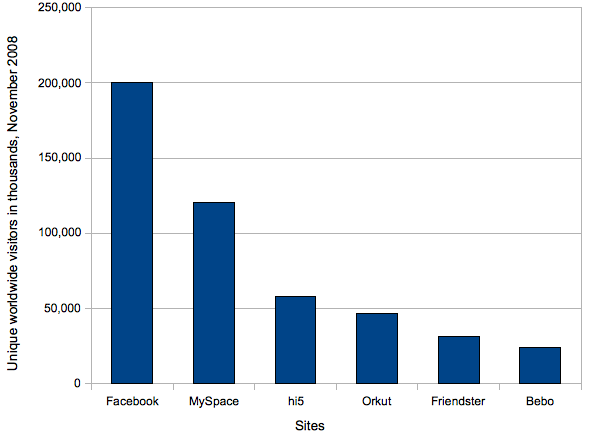
For simplicity, I will assume that you want to drive visitors to a single website.
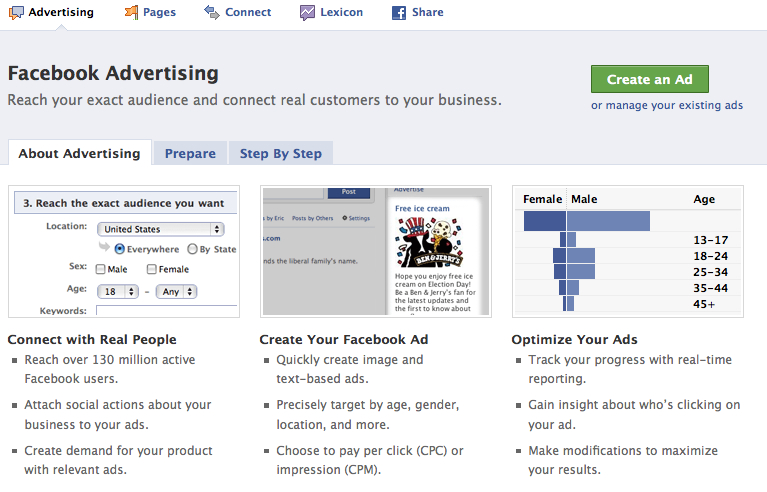
- Do your research: You cannot expect Facebook Ads to do miracles for you. It will do a pretty decent job at providing impressions but the “clickability” of your ad is 100% up to you. Forget one-size-fits-all approaches, you will require to develop at least 5 ads (I am currently working with 8). You need to think about the profiles of your website visitors. For a quick video tutorial of this idea, take the quick tour of the web attitudinal web analytics firm iPerceptions from Canada. (Avinash Kaushik is on their Advisory Council, so yes, you have to listen). Is your ad audience: female? male? young? old? English speaking? Time-constrained? Etc, etc, etc. Preparation of audience profiles should be about 60% of your time dedicated to develop online ads.

- Select your text and image for your ad: As you can see from the two ads below, you can have a subject line of 25 characters, text of 135 characters, and you can upload an image (there are appear no limits on the image file size because Facebook will resize it to fit the add).
 It is important that you have a variety of images available because you will be needing as you A/B test your ads. Notice that Facebook users can give your ad a thumbs-up or a thumbs-down to your ad! Don’t try to fully capitalize words (e.g. FREE), or use strange characters (keep to the regular alphabet, both using different languages is ok, actually I encourage it!). Remember to use proper punctuation, otherwise your ad won’t be approved.
It is important that you have a variety of images available because you will be needing as you A/B test your ads. Notice that Facebook users can give your ad a thumbs-up or a thumbs-down to your ad! Don’t try to fully capitalize words (e.g. FREE), or use strange characters (keep to the regular alphabet, both using different languages is ok, actually I encourage it!). Remember to use proper punctuation, otherwise your ad won’t be approved. 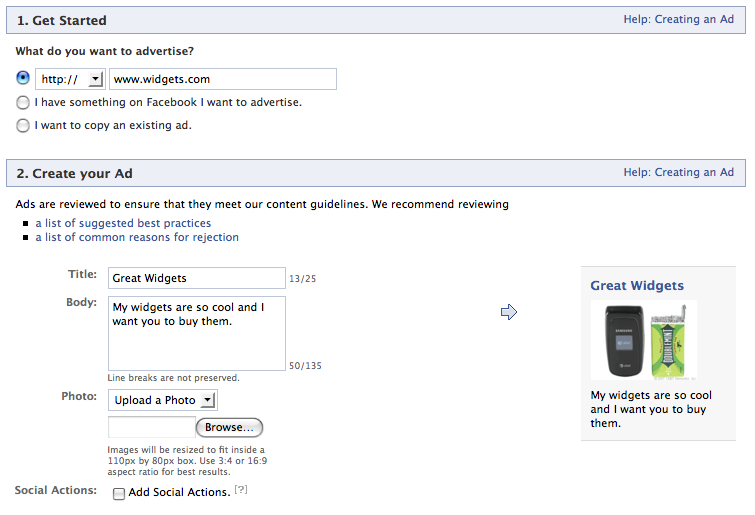
- Think of the keyword(s) of your ad: This step is critical because it will allow you to use SEO and SEM tools such as Google Trends. Let’s assume that you want to promote your great widgets at www.widgets.com. So an important keyword to consider would be “widgets”. Let’s check out what is the search volume index of “widgets” at Google Trends.
 Wow, this is a lot of useful information! Notice that we get a couple of relevant news that show what drove queries for this term. Company names and product names are useful because then you can go into their websites and see what are their current SEO and SEM practices. Also, you should look if the already have ads around Facebook. Don’t try to reinvent the wheel and keep an eye on the current practices of your competitors. It is also important to check out what keywords are related to your keyword, what regions (or countries or cities) provide the most queries for your keyword, and what languages are those queries made on. Another important source of information is Google Ad Planner. For a discussion on how to use Google Ad Planner, refer to this web analytics analysis of Flickr, Photobucket, Shutterlfly, Snapfish, and Slide using Google Ad Planner.
Wow, this is a lot of useful information! Notice that we get a couple of relevant news that show what drove queries for this term. Company names and product names are useful because then you can go into their websites and see what are their current SEO and SEM practices. Also, you should look if the already have ads around Facebook. Don’t try to reinvent the wheel and keep an eye on the current practices of your competitors. It is also important to check out what keywords are related to your keyword, what regions (or countries or cities) provide the most queries for your keyword, and what languages are those queries made on. Another important source of information is Google Ad Planner. For a discussion on how to use Google Ad Planner, refer to this web analytics analysis of Flickr, Photobucket, Shutterlfly, Snapfish, and Slide using Google Ad Planner. - Reach the (exact) audience you want:
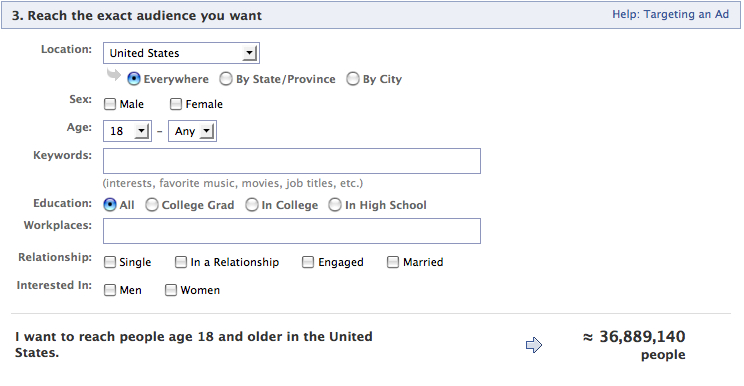 Using the information from the previous steps, you can fill in the fields on step 3. Notice that not all keywords are available at Facebook, so its important that you look for keywords related to your own keyword(s) of choice.
Using the information from the previous steps, you can fill in the fields on step 3. Notice that not all keywords are available at Facebook, so its important that you look for keywords related to your own keyword(s) of choice. - Price your ad: I will skip this step for now, because it deserves a whole post of its own. If this is your first time creating Facebook ads, then I would recommend setting the price towards the lower limit and setting a total budget for 1 month. Keep track of your A/B testing and then you will have enough information to develop a more detailed pricing strategy.
That’s it for now and happy experimenting with Facebook Ads!
How to Install Google Analytics at a Real Estate Brokerage Website
I know, I know, I promised that the next 5 postings would be about the 5 key factors that determine that your website appears on a search engine query, but I really, really, really have to discuss about the implementation of Google Analytics at www.srbienesraices.com.
The main reason is that this will serve as guide for real estate brokers to implement their own Google Analytics code in their websites.
IMPORTANT DISCLAIMERS:
- SYLVIA ROJAS BIENES RAÍCES is a 100% Ecuadorean-owned company specialized in the the negotiation of real estate in the provinces of Guayas, Manabí, Los Ríos, El Oro and with representatives in Azuay. The home page is www.srbienesraices.com and is in Spanish.
- Since August 2007 I have served as the webmaster of this website.
- Sylvia Rojas is my mother.
- Since August 2007 I have not received any form of payment for maintaining this website and I have incurred in all hosting payments.
- Check that your website works properly! For example, check for broken links. There is really no sense to track a website that is full of errors. In our case, Sylvia Rojas Bienes Raices (from now on referred as SRBR) consists of only 6 pages so it was real simple to check that the website works like it should.
- Once you have make sure that your web site works (if not, then DO IT NOW!), open a Google Analytics account at www.google.com/analytics. If you have an existing Gmail account, you can use that one. If not, then you can create one. In either case, keep things simple, use an existing Gmail account (no need to have 2 Gmail accounts), or when creating a new one, use a name that you can relate your website to. In our case, I already have an existing Gmail account.
- Add your Website Profile. You will need your web domain. In our case is www.srbienesraices.com/, please note that I have added the “/” at the end. I am not sure of the importance of this parameter, but I have always included it. (Note to self: look up why we need it!)
- Make sure that you indicate what is the default page of your website (e.g. index.html). This is important because otherwise Google Analytics would account www.srbienesraices.com and www.srbienesraices.com/index.html as 2 hits! Unfortunately, that would be cheating!
- Google Analytics will provide a Java script code that will look like this:

Sample Google Analytics code. Source: http://googlesystem.blogspot.com/2008/03/traffic-stats-for-your-google-documents.html Please note that the red underlined text will be different. This will be your own Google Analytics account number.
- Copy this code.
- Open index.html page (home page) using the html editor of your choice. In my case, I use Macromedia Dreamweaver 8. Switch to the code or source view. You cannot paste the Google Analytics code on design view. You must do it on code or source view. Make sure that you don’t see the code when you’re viewing your page in preview view.
- Paste the code right before the </body> tag. In our case, it is the second to last line of code.
- Save your page. Make sure that you save the changes!
- Repeat steps 6, 7 and 8 with all the pages in your existing website.
- Sign up to your FTP server of your hosting service and upload all your updated pages that now include the Google Analytics code. Note: yes, you have to replace the existing pages for the Google Analytics to start working.
- Confirm that you have entered the tracking code correctly. No idea how to do it? Then try the SiteScan tool from EpikOne, available at www.sitescanga.com, you will just need your home page and an e-mail address to use this free tool. You will receive an e-mail confirming the status of your tracking code, also you will be able to download a report in CSV format (that means you can open it with Microsoft Excel). In our case, the report took 3 minutes and all URLS (6 in total).
- Wait 24 hours for the code to kick in! According to Google:
Google Analytics generally updates your reports every 24 hours. This means that it could take 24 hours for data to appear in your account after you have first installed the tracking code.
- The whole process took about 1 hour.
- After 2 hours of installation, I have not received any data. This is ok because I am still within the 24 hours. I will check whether Google Analytics has received any data tomorrow.
- Google Analytics is a Java script based code so make sure that your browser and hosting accepts Java script.
How to Calculate Keyword Density
I am back from a very nice trip to the beautiful island of Kauai here in Hawaii and I highly recommend visiting this beautiful island for some great sights that will blow you away. The Kauai island offers great hiking, kayaking, eating, sunbathing options. If you are interested in visiting an island that keeps that country feeling, then you should definitely visit Kauai.
Here are two samples:


Beautiful! Just like today’s topic in the series of the 5 key factors that determine that your website is a returned match on a search engine query. The first posting was about Google AdWords, the second one about Keyword Prominence and Link Popularity.
Calculating your Keyword Density, that is the percentage that your selected keyword is out of the total number of words in a selected number of web pages, takes 4 easy steps.
Step 1: Write the text of your web page on any text editor of your choice (e.g. MS Word). Or just copy/paste the selected text(s) from your website(s) into the word editor.
Step 2: Find out the total word count of your text using the Word Count tool of your text editor.
Step 3: Using your Find tool, find out how many times your keyword appears on the text. Write down that number.
Step 4: Divide the number that your keyword appeared by the total word count. Multiply the result by 100. This is the keyword density of your keyword.
Let’s do an example!
Let’s use the opening paragraph of this post and find the keyword density of island.
Step 1: I copy/paste this text into MS Word.
I am back from a very nice trip to the beautiful island of Kauai here in Hawaii and I highly recommend visiting this beautiful island for some great sights that will blow you away. The Kauai island offers great hiking, kayaking, eating, sunbathing options. If you are interested in visiting an island that keeps that country feeling, then you should definitely visit Kauai.
Step 2: From the menu bar, select Tools, then Word Count. Total word count is 63.
Step 3 : From the menu bar, select Edit, then Find. The keyword “island” appears a total of 4 times.
Step 4: 4 / 63 * 100 = 6.34%
Easy, isn’t it?
Yes, but there are some important points to consider.
–
- Major search engines have their own “skip words”. These skip words may or not may not set by the user. Usually words with three or less letters are skipped (e.g. and, or, I, etc.) and not included in the total word count.
- Partial matches may or not be included (e.g. island versus islands).
- Tags may or many not be included.
More on Google Ad(key)Words
This post will be short and sweet because I need to take a drive road test today because I am buying a brand new car!
Yesterday on my way home, I was reviewing a SEO whitepaper by Brian Clifton and Nikki Rae from Omega Digital Media tittled “How Search Engine Optimisation Works”. This 20-page document explains how search engines work and how search engine optimisation (SEO) can help you achieve high search engine visibility.
According to Clifton and Rae, web sites appearance on search engine results depends on 5 key factors (p. 8):
- Which Keywords the user entered
- Your web page Keyword Density for these keywords
- Your web page Keyword Prominence (page location) for these keywords
- Your Link Popularity – the number of other sites that link to you
- Your link and keyword Relevancy

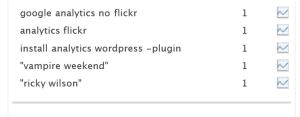
As it becomes obvious the term that returned the most matches to idaconcpts is google analytics flickr. This makes sense because as of right now, 08/21/2008, my post that has an analysis of Flickr using Google Analytics is the most viewed page of this blog (30 views). The term flickr was included in 7 out of 20 of the search engine queries that matched idaconcpts. The term google had the same outcome.
Therefore, the terms google and flickr are golden ones to consider for my personal Google AdWords campaign. However, the important part is to be able to combine with appropriate terms (remember quality over quantity! I want my readers to remain in the blog, not leave right after they click on it!). Possible keywords are google analytics and the different mispellings of analytics (e.g. analytic, analystics, analytis)! Believe or not, including this misspelled words, inflates my search engine keyword result matching. Cheating? Clifton and Rae don’t believe so!
(p. 9) Don’t forgit misspelled keywhords! (p. 10) The Google Trends tool is an excellent free resource for checking mispellings, relative keyword popularities (e.g. product X versus product Y) and regional variation (e.g. cell phones versus mobile phone).
What do you think?