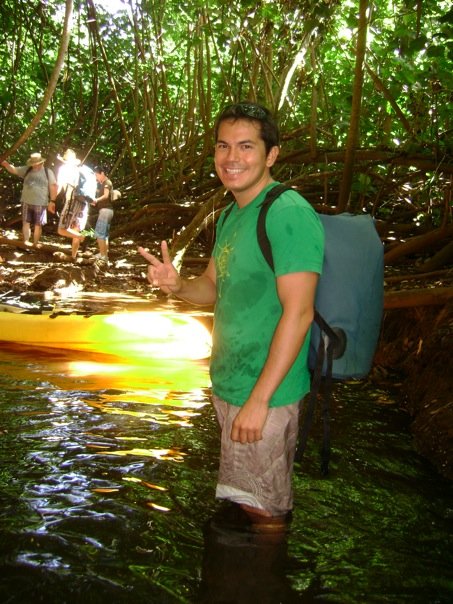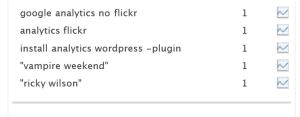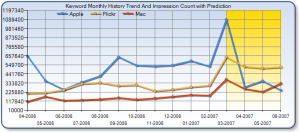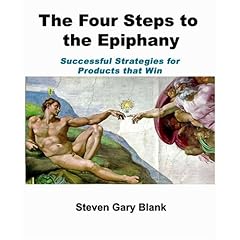The response to the original post Web analytics of Flickr.com using Google Trends has been great!
/
Not only is the most popular post at idaconcpts.com, a whooping 67.90% of total post views to date, but also got the attention of web analytics guru and Google Evangelist, Avinash Kaushik!
/
Therefore, I would like to follow up on what has happened since the original post on 08/09/08.
/
First, there has been a movement on the sites that are also visited by visitors of Flickr.com.
/
The 09/19/08 updated list is:
- bighugelabs.com (tools/widgets/applications to use in Flickr)
- darkroastedblend.com (blog dedicated to complement your daily coffee ritual, nice!)
- cracked.com (a blog to kill time, plenty of funny pics and captions)
- smashingmagazine.com (delivers useful/innovative information for designers and web-developers)
- xbcd.com (RPG game in Chinese, what’s the connection here?)
- daylife.com (offers a new media alternative to blogs)
- photo.net (everything for photographers: photos, equipment, articles, etc.)
- tumblr.com (tumblelogs are a new way to express yourself, see #6)
- consumerist.com (independent consumer report site, still unsure about connection)
- reddit.com (according to Wikipedia – social news website on which users can post links to content)
Important movements from the previous list are:
- Gone: flickr.net, divinecaroline.com, photobasement.com, failblog.org, digital-photography-school.com
- New: darkroastedblend.com, smashingmagazine.com, xbcd.com, reddit.com
Please note that I have done the top 10 list as opposed to the previous top 8 list, because previously the top 3 websites were just name variations of flickr.com (e.g. flickr.net).
Some observations:
- Flickr continous to be searched mainly in the USA. Second to the USA, India is still ahead of all other countries in looking/visiting Flickr.
- Inside of USA, California is by far the most active subregion with Flickr.
- Previously, according to Google Trends, consumerist.com and divinecaroline.com are the top other sites visited by Flickr visitors. #3 is cracked.com. Now, bighugelabs.com is #1, darkroastedblend.com is #2 and cracked.com remains #3.
This time I used “flickr” on Google Trends to find its search volume index.
/

/
- The letters above indicate important news related to that point in time that the term “flickr” was searched. Previously I concluded that “photo sharing is only exciting if it is better” and this conclusion appears to be true because of the following headlines:
- Yahoo buys Flicrk – ZDNet UK – Mar 21, 2005
- Flickr goes international with seven new languages – Zee News – May 4, 2007
- Photo Editing is now a Picnik for Flickr Members Worldwide – HispanicBusiness.com – Dec 12, 2007
- Flickr Lets Users Upload Video – ClickonSA.com – Apr 9 , 2008
- Flickr turns to Getty to sell amateur photos – WJLA – Jul 9, 2008
- Furthermore, bighugelabs.com is, at this point of time, the top site also visited by flickr.com visitors.
/
New conclusions!
- Photo sharing is only exciting if it is better…, can incorporate other forms of media, and can be embedded in blogs (or new forms of blogs!) with a fresh, new approach!
- People that spend time looking at pictures also spend time looking at content-blogs for entertainment.
- Still unsure about connection about consumerist.com and flickr.com, also unsure about connection between xbcd.com and flickr.com.
/
What do you think? : )