The speech recognition software provided by Windows 7 has proven to be a resourceful tool for those who lead busy and hectic lives.
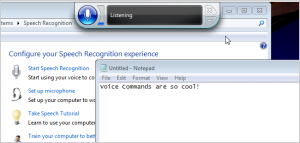
This software allows you to ultimately control your computer simply by using voice commands. The initial use of the software will be somewhat challenging as most people are use to controlling their computer with their hands, but as you continue to use the software, it recognizes your voice and becomes easier to control with each use.
Here are some useful tips to follow in order to maximize the speech recognition software’s benefits, and pitfalls to avoid so that your valuable time isn’t wasted.

 I’ve been using Windows 7 a lot during office hours and I can definitely say that it is by far the best operating software from Microsoft Windows. It is becoming increasingly popular with each computer that is sold and most businesses and schools are now moving to Windows 7 to stay updated.
I’ve been using Windows 7 a lot during office hours and I can definitely say that it is by far the best operating software from Microsoft Windows. It is becoming increasingly popular with each computer that is sold and most businesses and schools are now moving to Windows 7 to stay updated.

 iCloud: The New Way of Storing
iCloud: The New Way of Storing

 The smartphone is becoming one of the most
The smartphone is becoming one of the most  Travel used to be so dangerous and maybe it still is. At least you can take along a comforting digital security blanket in the form of any of these 4 travel apps for the iPhone. They will save you zillions of dollars spent otherwise on fuel while circling round and round trying to find a restaurant or museum.
Travel used to be so dangerous and maybe it still is. At least you can take along a comforting digital security blanket in the form of any of these 4 travel apps for the iPhone. They will save you zillions of dollars spent otherwise on fuel while circling round and round trying to find a restaurant or museum. Has the versatility of the iPad left you searching the app store for that perfect solution to your busy business life?
Has the versatility of the iPad left you searching the app store for that perfect solution to your busy business life?
