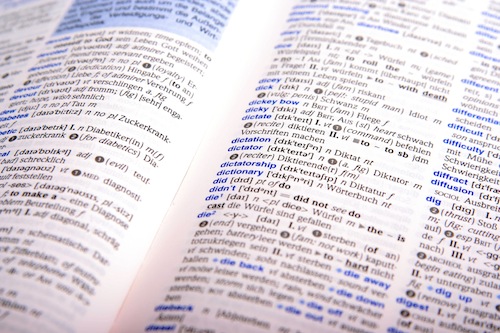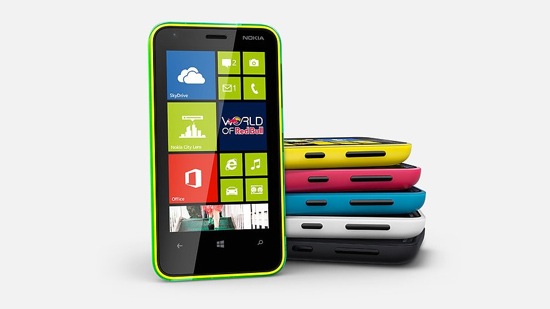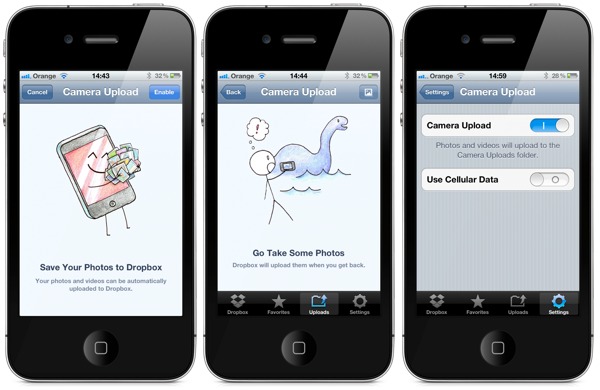With the skyrocketing costs for life’s basic essentials a mere norm. It is refreshing to find that there is still a perk or two left out there. Like mobile applications that will kick start your children’s computer aptitude without breaking the piggy-bank. These free apps from the leading toy maker Fisher-Price expand the company’s edutainment vision to encompass today’s technology. Adults can get a breather from their grown up problems when they responsibly supervise their charges’ mobile computing activities. So even grownups may learn a thing or two when as the rock group Queen advised, they “Play the Game”.
Author: Martin Monroe
4 Free Fisher-Price Edutainment Apps for iOS Devices
Fisher-Price has long been the top banana in the field of edutainment. Their educational toys, games and miscellaneous other products define the category. When parents and guardians invest in the early childhood educational development of their charges, the sky truly is the limit. One amazing thing that continues to be so is that educational apps like those that appear on this list, exclusively reviewed here for the world-renowned idaconcpts web site, often have the effect of enlightening adults as well. So climb aboard the Fisher-Price app wagon and prepare for an exhilarating examination of their simple and fun software applications that can also make a vast difference towards preparing kids to enter today’s demanding educational environments.
Continue reading “4 Free Fisher-Price Edutainment Apps for iOS Devices”
4 Internet Radio Apps for Android Devices
In the old days, if you lived in a small town, you were lucky if you had two or three stations to choose from. Now the problem may just be way too many stations! But really that is the best problem of all for radio lovers. Make sure you have your cell phone data plan up to snuff, because audio can demand a lot of your mobile resources. It’s funny how, that with all of the exciting technology to play with these days, it’s still fun to just listen to the radio. Download one or more of these apps to turn your smart phone into a radio. Now that’s progress. (Note: Apple fans don’t panic, we also got you covered with these 4 Radio Apps for the iPhone).
Continue reading “4 Internet Radio Apps for Android Devices”
4 Translation Apps for iPhones
The vexing lack of communication brought upon mankind since that Babel thing is nearly solved. The creative developers that bring you the following iPhone apps are leading the way. With today’s technology bringing the world together in new unprecedented ways, a good translator is fast becoming not an option but a necessity. Whether you are traveling in person or you are reaching across the globe online, do be sure to keep one or more of these translators loaded and ready to enable better understanding of your new friends and business partners.
4 Google Apps for Android
Google has taken over a large swath of the World Wide Web. No getting around that. From securing their indelible place as the dominant web search engine, Google is positioned to become just plain dominant. You can’t readily change who is the top Internet banana at any given moment. But you can make Google’s xenophobia work in your favor by jumping on the bandwagon. They are in charge of many areas of the web that you are likely obliged to traverse, like; Google Search, Gmail and YouTube. The proliferation of Google makes it easier to jump between apps that they own. If you can’t beat them, then download them.
Four Handy Windows Phone Apps
It must be difficult for Microsoft. They have had to get used to playing second and even third fiddle in this thing called the Mobile Operating System competition. Back in the tech boom 90’s, everything was ‘Wintel this’ and ‘Wintel that’. People were worried that Microsoft would be the evil monopolistic empire that they probably still aspire to be. Now it’s Apple that personifies that 1984 scenario so succinctly portrayed in their signature Super Bowl commercial. But Windows Phone 8 still has a thing or two to teach to those young whippersnappers over at Apple and Google. Case in point, these four handy apps for your Windows Phone (also check out these other lists of useful Windows Phone apps and must-download Windows Phone apps).
4 Useful Windows Phone Apps
Windows Phone 8 has the backing of Microsoft. Who may not be quite the titan they once were, thanks to Google and Apple finally making a chink in that monopolistic armor. Luckily for them, they haven’t put all of their eggs in one basket. Microsoft is still the fourth most valuable company. So they are still quite the force to reckon with. As such, Windows 8 users and adopters may be assured that there will be Windows phone apps available for their consumption now and long into the future. What’s impressive about Microsoft is that they know from OS’. Their Windows Phone 8 is unique. It has a few nice perks the others lack. Like being able to pin live tiles to your home screen, neat!
4 Must-Download Windows Phone Apps
In the days of yore, before the advent of the iPhone or even iTunes, iCared less about having to morph the English language to accommodate an un-capitalized letter beginning a proper noun. Now I’m almost daily forced to wrestle with the spell check, all because some hotshots over at Apple Computer thought that it was chick to put the small letter I in front of every new product. And it’s all Microsoft’s fault for dropping the ball on world software domination. Now here they come, hat in hand, begging us to adopt Windows Phone 8. Why? Well it’s not iOS or Android, good enough for me! Check out these 4 must-download Windows Phone apps.
Four Useful Dropbox iPhone Apps
Dropbox is BIG. The Dropbox application has become so big that the San Francisco Chronicle recently highlighted them in a feature article. It’s a cogent statement, acknowledging the massive success achieved by this SF Bay area digital titan of file storage. The article makes a terrific point in that people feel more secure saving their most cherished data with a company like Dropbox that isn’t as pervasive as behemoths Google, Microsoft or Apple. You know. Those bellwethers of the web, that along with providing their now indispensable services sometimes look an awful lot like that Big Brother fellow described in that iconic sci-fi book so many moons ago. Dropbox isn’t like those other choices. They are happy with their place in the file storage sun and wouldn’t dream of being naughty. Bottom line, it’s easy to feel warm and fuzzy about Dropbox. So let the fuzz fest begin! (Plus, Dropbox is also available for the iPad!)
4 Best Apps for Printing from iPhone
Why bother to get a dedicated app to print from your iPhone when AirPrint is already included in the iOS? Because all printer types are not supported by the AirPrint feature, and even if yours is, sometimes all of the ducks refuse to line up in that proverbial row. If you have an AirPrint enabled printer and the printer is connected to the computer through what is known as Bluetooth, the technology that allows for wireless connection of many different types of devices, your request won’t print. That’s because your iPhone does not enjoy native Bluetooth support for printing. Worse yet, if the printer is attached via a USB cable, the most common connection of the day, well, that’s not supported either.