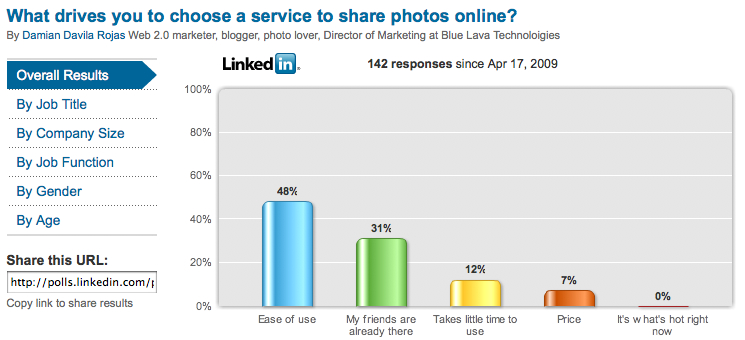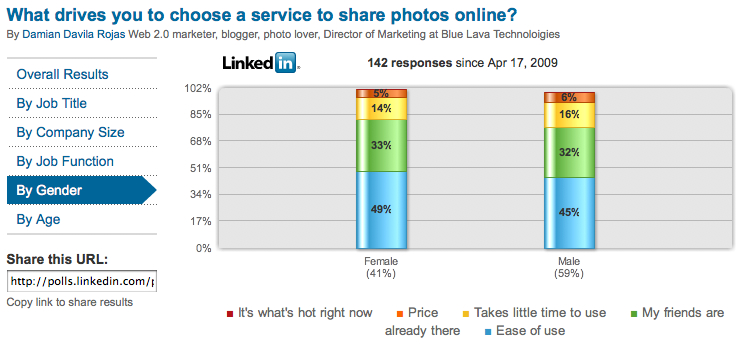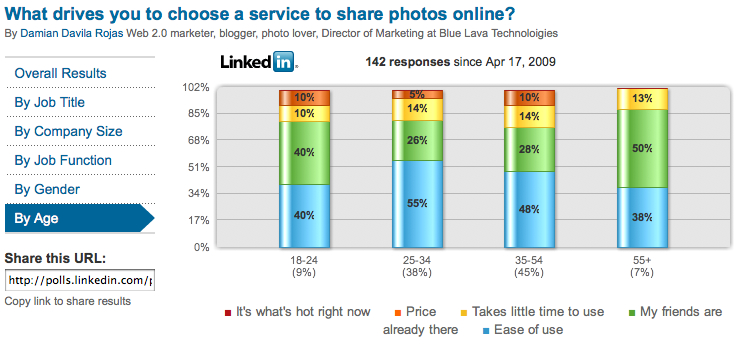Since February 2009, I’ve been talking about permission e-mail marketing here at idaconcpts.com because it turns regular e-mails into personal, relevant and anticipated messages. An important part of the work of online marketers is polling because it provides greater insights to our questions and allows us to have better, more educated decision-making.
I have used Surveymonkey in the past and it works great but I have found that LinkedIn Polls allows polling to become more personal, relevant, and anticipated.
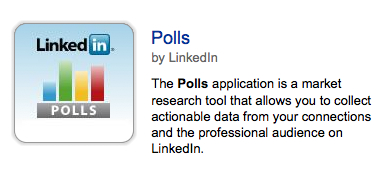 LinkeIn Polls is one of the applications that LinkedIn launched in October 2008 and as all of these applications they are free but require you to have a registered account with LinkedIn.
LinkeIn Polls is one of the applications that LinkedIn launched in October 2008 and as all of these applications they are free but require you to have a registered account with LinkedIn.
To access LinkedIn Polls you need to first add the application to your LinkedIn profile:

Creating a LinkedIn Poll is very simple and intuitive:

You can submit your poll to either your 1st degree connections or a target audience of professionals in the U.S (this option is free for premium subscribers). I would recommend to stick with the first option (targetting your first degree connections) because this makes your poll personal (“Hey Mike can you take a loot at this?”), relevant (“Susan, your input is important to me because I know your expertise in marketing while we worked together), and anticipated (Linkedin is a site for networking!).
An important caveat is that LinkedIn Polls is only as good as your networking power is already at LinkedIn. However, don’t believe that I’m just talking about having several contacts, I’m also referring to the number of groups and associations that you belong to in LinkedIn. If you’re active in several forums, you can get a lot of responses, and more importantly long threads of valuable qualitative data.
If you do have lots of contacts, LinedIn Polls has made it easy to segment by location and/or industry:

One of the most attractive feature of LinkedIn Polls is that it makes segmentation of your poll results a snap. It provides attractive bar graphs by job title, company size, job function, gender, and age.
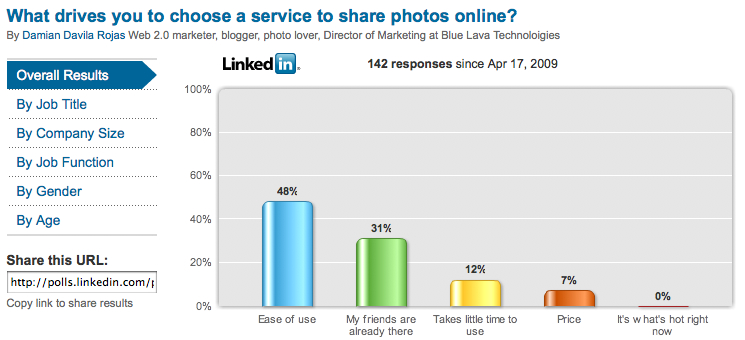
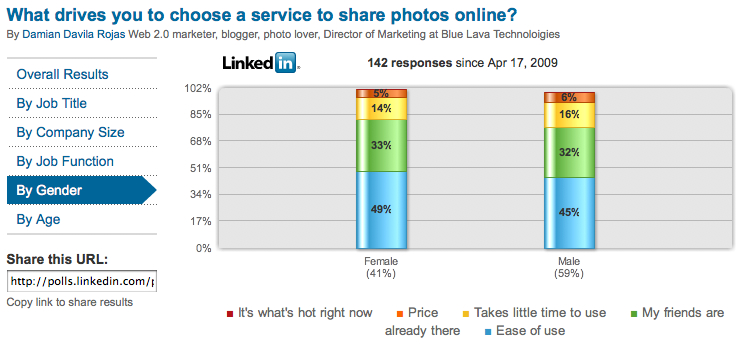
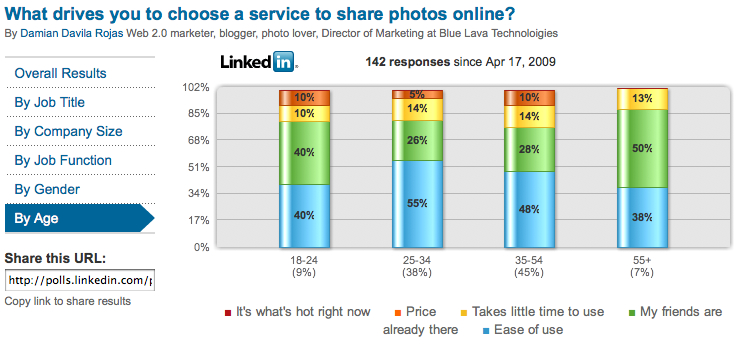
One could easily argue that LinkedIn Polls needs options for cross-tabulation ,like Surveymonkey does, and further options for segmentations, but I strongly believe that this application is a great way to gather data fast and to create actionable bar graphs that you can e-mail to your colleagues. More importantly it follows the fundamentals of permission e-mail marketing by making polls more personal, relevant and anticipated.
 [This is a guest contribution by Zachary Zawarski of Zadling]
[This is a guest contribution by Zachary Zawarski of Zadling]
 Yesterday was my birthday.
Yesterday was my birthday.
 On early December 2009, a marketing intern at a Fortune 500 contacted me via LinkedIn and asked me how to get started on e-mail marketing. While responding to his message, I realized that it would be a good idea to share it with the readers of idaconcpts.
On early December 2009, a marketing intern at a Fortune 500 contacted me via LinkedIn and asked me how to get started on e-mail marketing. While responding to his message, I realized that it would be a good idea to share it with the readers of idaconcpts.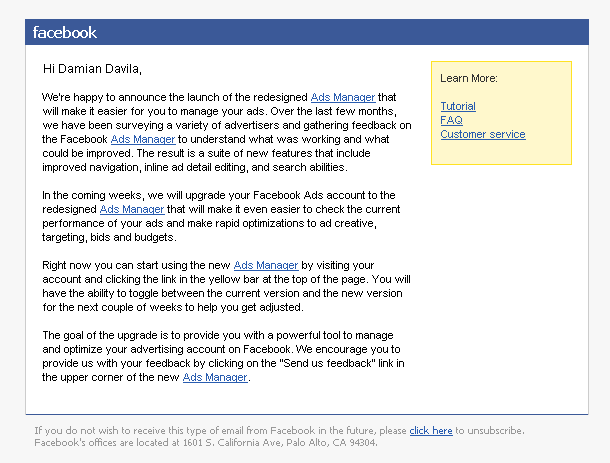

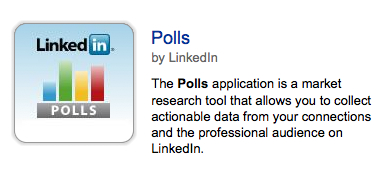 I strongly believe that this LinkedIn application is a great way to gather data fast and to create actionable bar graphs that you can e-mail to your colleagues. More importantly it follows the fundamentals of permission e-mail marketing by making polls more personal, relevant and anticipated.
I strongly believe that this LinkedIn application is a great way to gather data fast and to create actionable bar graphs that you can e-mail to your colleagues. More importantly it follows the fundamentals of permission e-mail marketing by making polls more personal, relevant and anticipated.
 I just quoted the first step out of 4 to emphasize the importance of this concept. If you’re a frozen yogurt shop, are you in the business of selling frozen yogurt or are you in the business of making people open e-mails? If you’re a humane society that protects animal rights, are you working hard towards increasing the number of people adopting stray dogs or are you working hard that people click on a YouTube video of a sad dog looking for a home?
I just quoted the first step out of 4 to emphasize the importance of this concept. If you’re a frozen yogurt shop, are you in the business of selling frozen yogurt or are you in the business of making people open e-mails? If you’re a humane society that protects animal rights, are you working hard towards increasing the number of people adopting stray dogs or are you working hard that people click on a YouTube video of a sad dog looking for a home? Not so fast, monkey!
Not so fast, monkey!